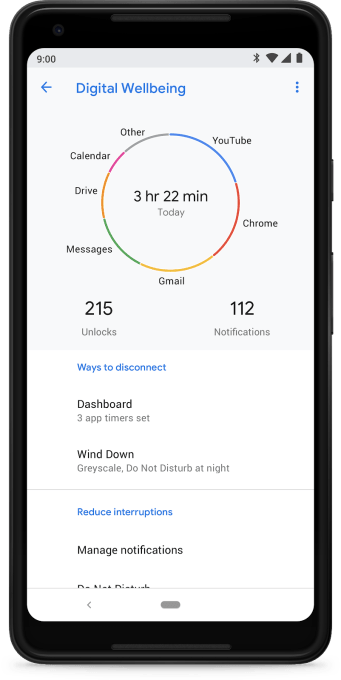Let’s say, hypothetically, that you make a mobile operating system, and somewhere along the line, you decided whimsically to name major updates after alphabetical dessert foods. What a fun idea!
Sure, some letters will prove harder than others. “K” and “O” are admittedly tough, but that’s nothing that little bit of clever cross-branding can’t fix. Who doesn’t love a good Kit-Kat or Oreo? (Don’t @ me.) Others, however, will be simple. In fact, some letters will be such an embarrassment of riches. “P” is one such letter. There are a ridiculous number of options for the consonant.
So, naturally, Google went with the most boring one possible.
Pie. Freaking Android Pie. It sounds more like a rejected Philip K. Dick manuscript than mobile operating system. If this was Android 3.14, maybe, sure. The nerd jokes are just way to strong not to go all-in. But Slices jokes aside, Android 9.0 Pie feels like a missed opportunity. It seems possible that a licensing deal fell through last minute, leaving the company to settle on cake’s lesser cousin.
Sure, it’s too late to make suggestions, and honestly, Google never really listens to us in the first place, but here are a few belated replacements for the half-baked Pie.
Popsicle: This one seemed to be the front runner. In fact, the company appeared to tease in an early release of wallpaper. Popsicle would have been the perfect, colorful name for a summer OS release. Of course, there are two issues here. First, believe it or not, the name is still a trademark. Second, the name is hardly universal outside of North America. Those cold things on a stick are alternately (and incredibly delightfully) known as ice pops, freezer pops, ice lollies, ice blocks, icy poles ands ice drops, according to the always-correct editors of Wikipedia.
Pez: Another trademarked name, of course, holy moly, imagine the marketing on this one.
Pop Rocks: Ditto, but totally worth is for all the free packets of Pop Rocks we’d be getting from Google events for the next year.
Popcorn: Okay, kind of boring and a borderline dessert food at best, but still more fun than Pie.
Pecan, Pumpkin Pie: A little alliteration goes a long way.
Parfait: A delicious, refreshing summer treat, Also, everyone loves France! (Again, don’t @ me.)
Pop-Tart: Or, if you prefer to keep it in the States, nothing says “America” quite like a mass produced, foil wrapped frosted breakfast pastry from Kellogg’s.
Peppermint Patty: A delicious treat and an iconic supporting Peanuts cast member? Yes, please.
Pudding: Sweet, gelatinous, sometimes found in pop-form. If that doesn’t say mobile operating system, what does?
Poundcake: Cake is better than Pie. I’m not backing down on this one.
Pancake: Okay, more of a breakfast food, but crepes count, right?
Phish Food: Google’s been taking jam band enthusiasts for granted for far too long. And besides, Ben & Jerry never met a cross promotion they didn’t like.
Pastry: Simple, elegant, slightly better than Pie.
Peanut Brittle: Okay, fine, maybe Pie’s better than this one. You win this round, Google.
There’s also Petit Four, though these bite-sized French cakes actually served as the internal code name for Android 1.1.

from Android – TechCrunch https://ift.tt/2OfLWQi
via
IFTTT
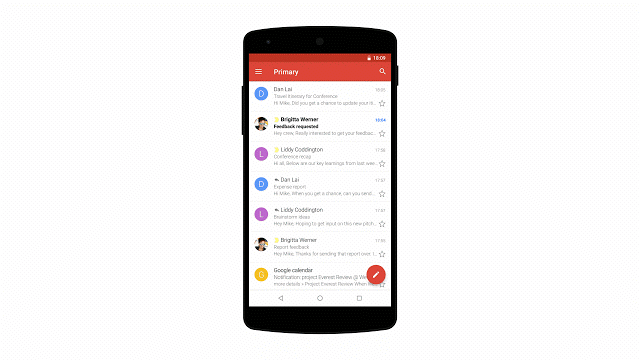
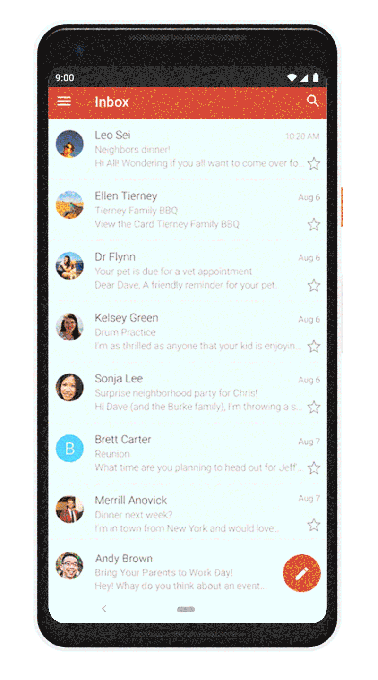 Let’s talk about the features you’ll get when you update to Android 9 Pie, though. The most obvious sign that you have updated to the new version is the new system navigation bar, which replaces the standard three-icon navigation bar that has served Android users well for the last couple of iterations. The new navigation bar replaces the three icons (back, home, overview) that are virtually always on screen with a more adaptive system and a home button that now lets you swipe to switch between apps (instead of tapping on the overview button). You can also now swipe up on the home button and see full-screen previews of the apps you used recently, as well as the names of a few apps that Google thinks you’ll want to use. A second up-swipe and you get to the usual list of all of your installed apps.
Let’s talk about the features you’ll get when you update to Android 9 Pie, though. The most obvious sign that you have updated to the new version is the new system navigation bar, which replaces the standard three-icon navigation bar that has served Android users well for the last couple of iterations. The new navigation bar replaces the three icons (back, home, overview) that are virtually always on screen with a more adaptive system and a home button that now lets you swipe to switch between apps (instead of tapping on the overview button). You can also now swipe up on the home button and see full-screen previews of the apps you used recently, as well as the names of a few apps that Google thinks you’ll want to use. A second up-swipe and you get to the usual list of all of your installed apps.