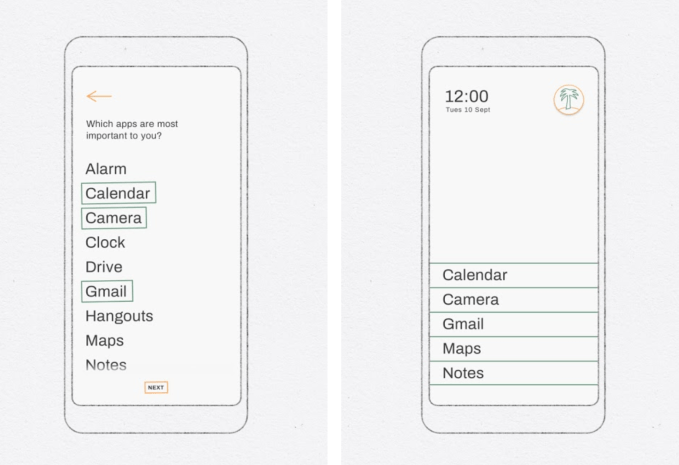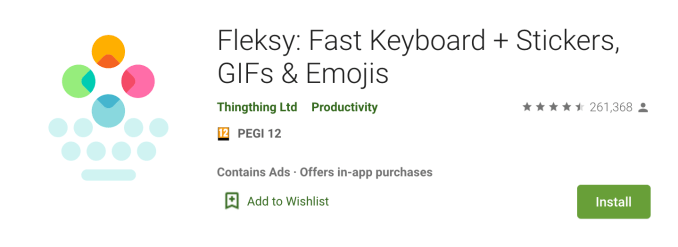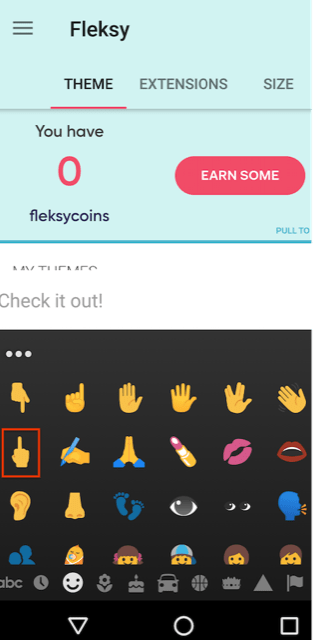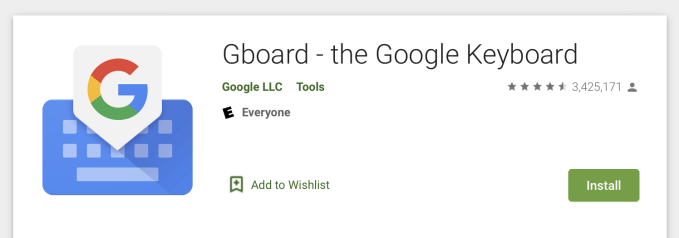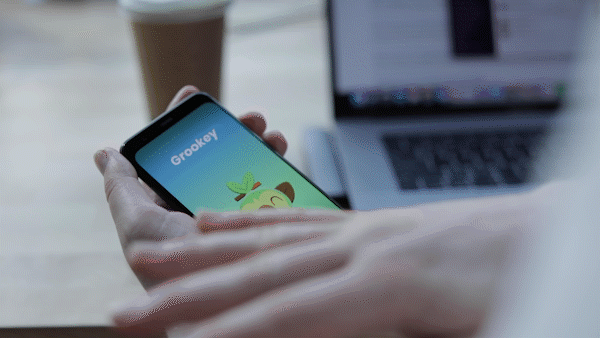Google’s first-party hardware has always been a drop in the bucket of global smartphone sales. Pixel devices have managed to crack the top five in the U.S. and Western Europe, but otherwise represent less than 1% of the overall market. It’s true, of course, that the company got a late start, largely watching on the sidelines as companies like Samsung and Huawei shipped millions of Android devices.
Earlier this year, Google admitted that it was feeling the squeeze of slowing smartphone sales along with the rest of the industry. During Alphabet’s Q1 earnings call, CEO Sundar Pichai noted that poor hardware numbers were a reflection of “pressure in the premium smartphone industry.”
Introduced at I/O, the Pixel 3a was an attempt to augment disappointing sales numbers with the introduction of a budget-tier device. With a starting price of $399, the device seemingly went over as intended. The 3a, coupled with more carrier partners, helped effectively double year over year growth for the line. Given all of this, it seems like a pretty safe bet that the six-month Pixel/Pixela cycle will continue, going forward.
Of course, the addition of a mid-range device adds more onus for the company to differentiate the flagship. With a starting price of $799, the Pixel 4 certainly isn’t expensive by modern flagship standards. But Google certainly needs to present enough distinguishing features to justify a $400 price gulf between devices — especially as the company disclosed software upgrades introduced on flagship devices will soon make their way onto their cheaper counterparts.
Indeed, the much-rumored and oft-leaked devices bring some key changes to the line. The company has finally given in and added a dual-camera setup to both premium models, along with an upgraded 90Hz display, face unlock, radar-based gestures and a whole bunch of additional software features.
The truth is that the Pixel has always occupied a strange place in the smartphone world. As the successor to Google’s Nexus partnerships, the product can be regarded as a showcase for Android’s most compelling features. But gone are the days of leading the pack with the latest version of the operating system. The fact that OnePlus devices already have Android 10 means Google’s going head to head against another reasonably price manufacturer of quality handsets.

The Pixel line steps up a bit on the design side to distinguish the product from the “a” line. Google’s phones have never been as flashy as Samsung’s or Apple’s, and that’s still the case here, but a new dual-sided glass design (Gorilla Glass 5 on both), coupled with a metal band, does step up the premium feel a bit. The product is also a bit heavier and thicker than the 3, lending some heft to the device.
There are three colors now: black, white and a poppy “Oh So Orange,” which is available in limited quantities here in the U.S. The color power button continues to be a nice touch, lending a little character to the staid black and white devices. While the screen gets a nice update to 90Hz OLED, Google still has no interest in the world of notches or hole punches. Rather, it’s keeping pretty sizable bezels on the top and bottom.
The Pixel 4 gets a bit of a screen size boost from 5.5 to 5.7 inches, with an increase of a single pixel per inch, while the Pixel 4 XL stays put at 6.4 inches (with a PPI increase of 522 to 537). The dual front-facing camera has been ditched this time out, instead opting for the single eight megapixel, similar to what you’ll find on the 3a.
Storage hasn’t changed, with both 64 and 128GB options for both models; RAM has been bumped up to a default 6GB from 4GB last time out. The processor, too, is the latest and greatest from Qualcomm, bumping from a Snapdragon 845 to an 855. Interestingly, however, the batteries have actually been downgraded.

The 4 and 4 XL sport a 2,800 and 3,700mAh, respectively. That should be augmented a bit by new battery-saving features introduced in Android 10, but even still, that’s not the direction you want to see these things going.
The camera is, in a word, great. Truth be told, I’ve been using it to shoot photos for the site since I got the phone last week. This Google Nest Mini review, Amazon Echo review and Virgin Galactic space suit news were all shot on the Pixel 4. The phone isn’t yet a “leave your DSLR at home” proposition, of course, but damn if it can’t take a fantastic photo in less than ideal and mixed light with minimal futzing around.
There’s no doubt that this represents a small but important shift in philosophy for Google. After multiple generations of suggesting that software solutions could do more than enough heavy lifting on image processing, the company’s finally bit the bullet and embraced a second camera. Sometimes forward progress means abandoning past stances. Remember when the company dug its heels in on keeping the headphone jack, only to drop it the following year?

The addition of a second camera isn’t subtle, either. In fact, it’s hard to miss. Google’s adopted a familiar square configuration on the rear of the device. That’s just how phones look now, I suppose. Honestly, it’s fine once you conquer a bit of trypophobia, with a pair of lenses aligned horizontally and a sensor up top and flash on bottom — as one of last week’s presenters half joked, “we hope you’ll use it as a flash light.”

That, of course, is a reference to the Pixel’s stellar low-light capabilities. It’s been a welcome feature, in an age where most smartphone users continue to overuse their flashes, completely throwing off the photo in the process. Perhaps the continued improvements will finally break that impulse in people — though I’m not really getting my hopes up on that front. Old habits, etc.
The 4 and 4 XL have the same camera set up, adopting the 12.2-megapixel (wide angle) lens from their predecessors and adding a 16-megapixel (telephoto) into the mix. I noted some excitement about the setup in my write-up. That’s not because the two-camera setup presents anything remarkable — certainly not in this area of three, four and five-camera flagships. It’s more about the groundwork that Google has laid out in the generations leading up to this device.

Essentially it comes down to this: Look at what the company has been able to accomplish using software and machine learning with a single camera setup. Now add a second telephoto camera into the mix. See, Super High Res Zoom is pretty impressive, all told. But if you really want a tighter shot without degrading the image in the process, optical zoom is still very much the way to go.
There’s a strong case to be made that the Pixel 4’s camera is the best in class. The pictures speak for themselves. The aforementioned TechCrunch shots were done with little or no manual adjustments or post-processing. Google offers on-screen adjustments, like the new dual-exposure control, which lets you manually adjust brightness and shadow brightness on the fly. Honestly, though, I find the best way to test these cameras is to use them the way most buyers will: by pointing and shooting.
[gallery ids="1900084,1900086,1900087,1900088,1900090,1900091,1900092"]
The fact is that a majority of people who buy these handsets won’t be doing much fiddling with the settings. As such, it’s very much on handset makers to ensure that users get the best photograph by default, regardless of conditions. Once again, software is doing much of the heavy lifting. Super Res Zoom works well in tandem with the new lens, while Live HDR+ does a better job approximating how the image will ultimately look once fully processed. Portrait mode shots look great, and the device is capable of capturing them at variable depths, meaning you don’t have to stand a specific distance from the subject to take advantage of the well-done artificial bokeh.
Our video producer, Veanne, who is admittedly a far better photographer than I can ever hope to be, tested out the camera for the weekend.
[gallery ids="1900045,1900046,1900047,1900048,1900049,1900050,1900051,1900052"]
Although Veanne was mostly impressed by the Pixel 4’s camera and photo editing capabilities, here are three major gripes.
“Digital zoom is garbage.”

“In low lighting situations, you lose ambiance. Saturday evening’s intimate, warmly lit dinner looked like a cafeteria meal.”

“Bright images in low lighting gives you the impression that the moving objects would be in focus as well. That is not the case.”


Other additions round out the experience, including “Frequent Faces,” which learns the faces of subjects you frequently photograph. Once again, the company is quick to point out that the feature is both off by default and all of the processing happens on the device. Turning it off also deletes all of the saved information. Social features have been improved, as well, with quick access to third-party platforms like Snapchat and Instagram.
Google keeps pushing out improvements to Lens, as well. This time out, language translation, document scanning and text copy and pasting can be performed with a quick tap. Currently the language translation is still a bit limited, with only support for English, Spanish, German, Hindi and Japanese. More will be “rolling out soon,” per the company.

Gestures is a strange one. I’m far from the first to note that Google is far from the first to attempt the feature. The LG G8 ThinQ is probably the most recent prominent example of a company attempting to use gestures as a way to differentiate themselves. To date, I’ve not seen a good implementation of the technology — certainly not one I could ever see myself actually using day to day.
The truth is, no matter how interesting or innovative a feature is, people aren’t going to adopt it if it doesn’t work as advertised. LG’s implementation was a pretty big disappointment.
Simply put, the Pixel’s gestures are not that. They’re better in that, well, they work, pretty much as advertised. This is because the underlying technology is different. Rather than relying on cameras like other systems, the handset uses Project Soli, a long-promised system that utilizes a miniature radar chip to detect far more precise movement.
Soli does, indeed work, but the precision is going to vary a good deal from user to user. The thing is, simply detecting movement isn’t enough. Soli also needs to distinguish intention. That means the system is designed to weed out accidental gestures of the manner we’re likely making all the time around our phones. That means the system appears to be calibrated to bigger, intentional movements.
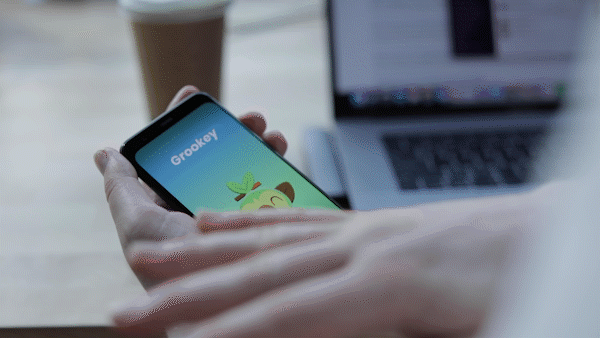
That can be a little annoying for things like advancing tracks. I don’t think there are all that many instances where waving one’s hands across a device Obi-Wan Kenobi-style is really saving all that much time or effort versus touching a screen. If, however, Google was able to customize the experience to the individual over time using machine learning, it could be a legitimately handy feature.
That brings us to the next important point: functionality. So you’ve got this neat new piece of tiny radar that you’re sticking inside your phone. You say it’s low energy and more private than a camera. Awesome! So, how do you suggest I, you know, use it?
There are three key ways, at the moment:
- Music playback
- Alarm Silencing
- Waving at Pokémon
The first two are reasonably useful. The primary use case I can think of are when, say, your phone is sitting in front of you at your desk. Like mine is, with me, right now. Swiping my hand left to right a few inches above the device advances the track. Right to left goes a track back. The movements need to be deliberate, from one end of the device to the other.
And then there’s the phenomenon of “Pokémon Wave Hello.” It’s not really correct to call the title a game, exactly. It’s little more than a way of showcasing Motion Sense — albeit an extremely delightful way.
You might have caught a glimpse of it at the keynote the other day. It came and went pretty quickly. Suddenly Pikachu was waving at the audience, appearing out of nowhere like so many wild Snorlaxes. Just as quickly, he was gone.
[gallery ids="1900104,1900106,1900107,1900108,1900109,1900110,1900111,1900112,1900113,1900114,1900115,1900116,1900117"]
More than anything, it’s a showcase title for the technology. A series of five Pokémon, beginning with Pikachu, appear demanding you interact with them through a series of waves. It’s simple, it’s silly and you’ll finish the whole thing in about three minutes. That’s not really the point, though. Pokémon Wave Hello exists to:
- Get you used to gestures.
- Demonstrate functionality beyond simple features. Gaming, AR — down the road, these things could ultimately find fun and innovative ways to integrate Soli.
For now, however, use is extremely limited. There are some fun little bits, including dynamic wallpaper that reacts to movement. The screen also glows subtly when detecting you — a nice little touch (there’s a similar effect for Assistant, as well).
Perhaps most practical, however, is the fact that the phone can detect when you’re reaching for it and begin the unlocking process. That makes the already fast new Face Unlock feature ever faster. Google ditched the fingerprint reader this time around, opting for neither a physical sensor nor in-screen reader. Probably for the best on the latter front, given the pretty glaring security woes Samsung experienced last week when a British woman accidentally spoofed the reader with a $3 screen protector. Yeeesh.
There are some nice security precautions on here. Chief among them is the fact that the unlock is done entirely on-device. All of the info is saved and processed on the phone’s Titan M chip, meaning it doesn’t get sent up to the cloud. That both makes it a speedier process and means Google won’t be sharing your face data with its other services — a fact Google felt necessary to point out, for obvious reasons.
For a select few of us, at least, Recorder feels like a legitimate game changer. And its ease of use and efficacy should be leaving startups like Otter.ai quaking at its potential, especially if/when Google opts to bring it to other Android handsets and iOS.
I was initially unimpressed by the app upon trying it out at last week’s launch event. It struggles to isolate audio in noisy environments — likely as much of a hardware as software constraint. One on one and it’s far better, though attempting to, say, record audio from a computer can still use some work.

Open the app and hit record and you’ll see a waveform pop up. The line is blue when detecting speech and gray when hearing other sounds. Tap the Transcript button and you’ll see the speech populate the page in real time. From there you can save it with a title and tag the location.
The app will automatically tag keywords and make everything else searchable for easy access. In its first version, it already completely blows Apple’s Voice Memos out of the water. There’s no comparison, really. It’s in a different league. Ditto for other apps I’ve used over the years, like Voice Record.
Speaking to the product, the recording was still a little hit or miss. It’s not perfect — no AI I’ve encountered is. But it’s pretty good. I’d certainly recommend going back over the text before doing anything with it. Like Otter and other voice apps, you can play back the audio as it highlights words, karaoke-style.
The text can be saved to Google Drive, but can’t be edited in app yet. Audio can be exported, but not as a combined file. The punctuation leaves something to be desired and Recorder is not yet able to distinguish individual voices. These are all things a number of standalone services offer, along with a web-based platform. That means that none of them are out of business yet, but if I was running any of them, I’d be pretty nervous right about now.
As someone who does interviews for a living, however, I’m pretty excited by the potential here. I can definitely see Recorder become one of my most used work apps, especially after some of the aforementioned kinks get ironed out in the next version. As for those who don’t do this for a living, usefulness is probably a bit limited, though there are plenty of other potential uses, like school lecturers.

The Pixel continues to distinguish itself through software updates and camera features. There are nice additions throughout that set it apart from the six-month-old 3a, as well, including a more premium design and new 90Hz display. At $799, the price is definitely a vast improvement over competitors like Samsung and Apple, while retaining flagship specs.
The Pixel 4 doesn’t exactly address what Google wants the Pixel to be, going forward. The Pixel 3a was confirmation that users were looking for a far cheaper barrier of entry. The Pixel 4, on the other hand, is priced above OnePlus’s excellent devices. Nor is the product truly premium from a design perspective.
It’s unclear what the future will look like as Google works to address the shifting smartphone landscape. In the meantime, however, the future looks bright for camera imaging, and Google remains a driving force on that front.


from Android – TechCrunch https://ift.tt/2P6eIa3
via
IFTTT