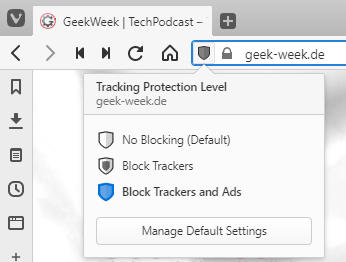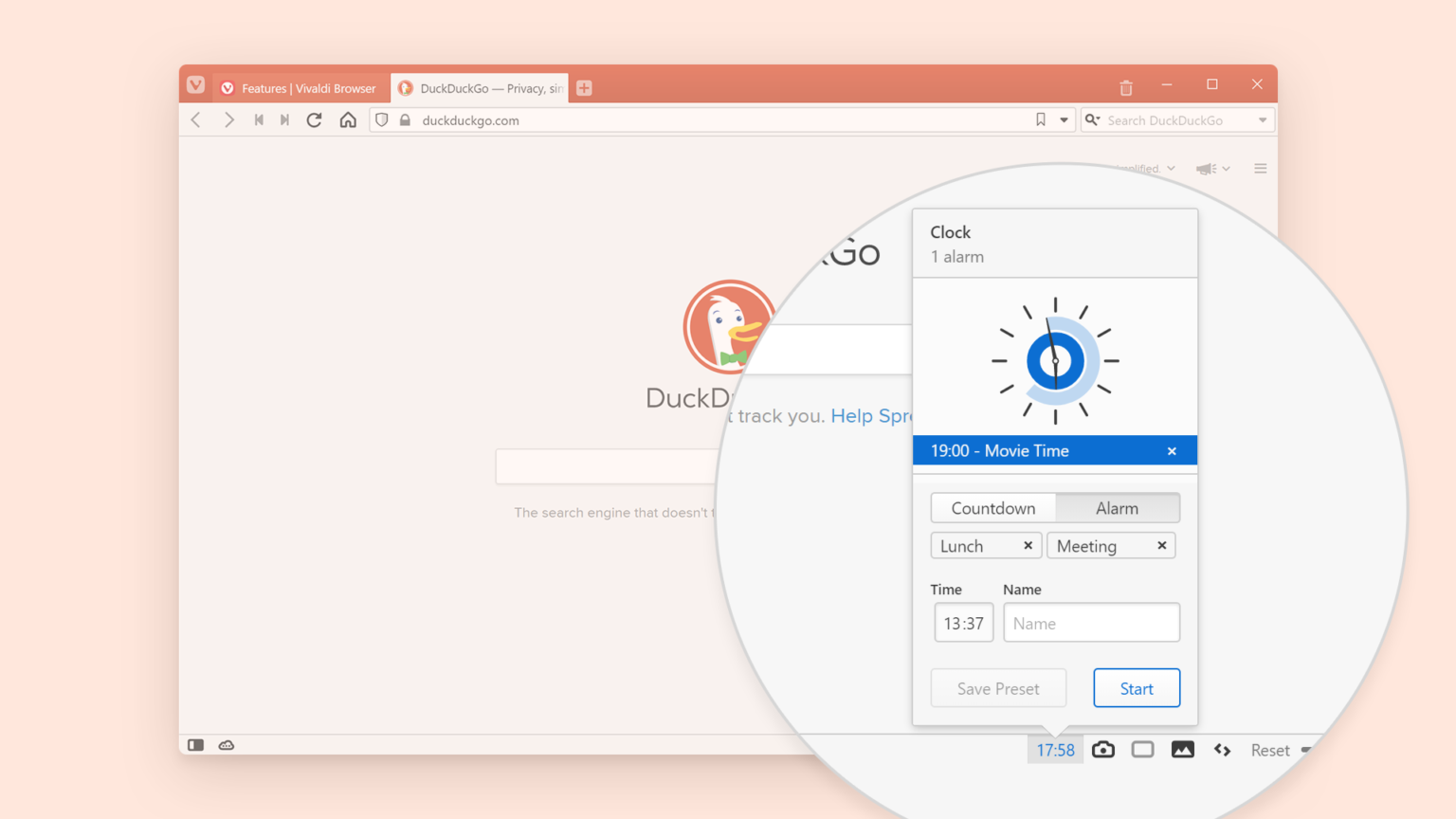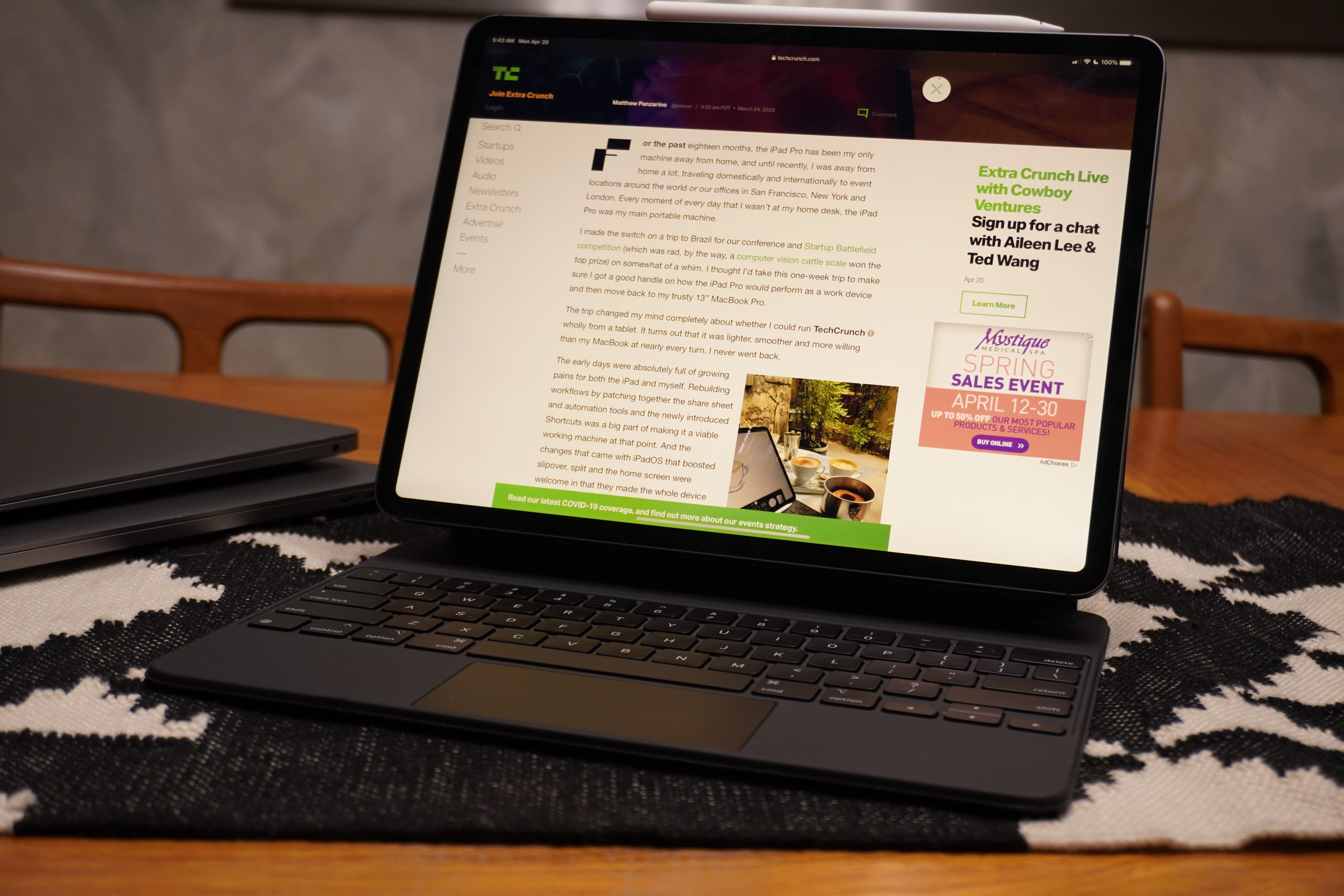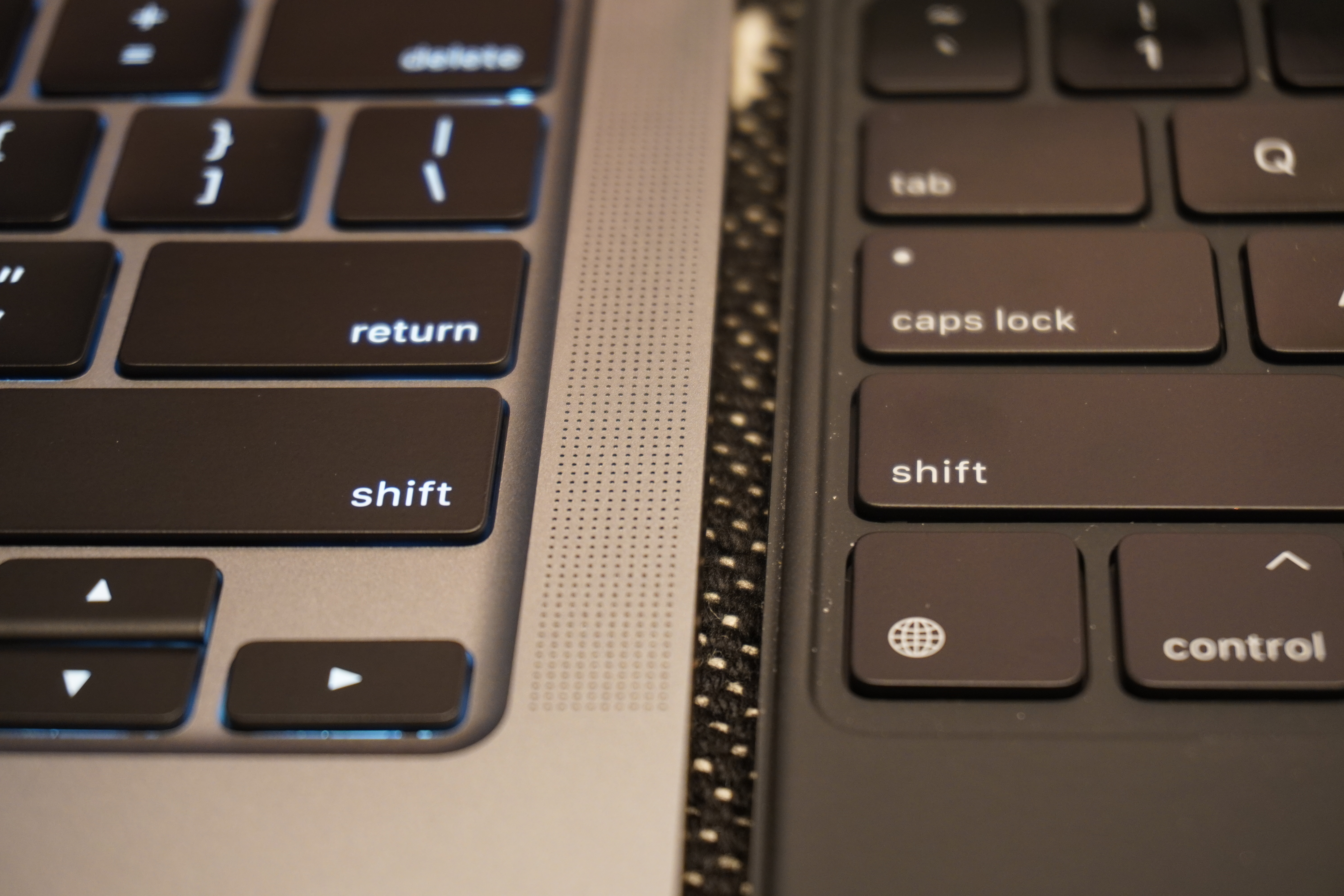It’s admittedly difficult to have a comparative conversation about the iPhone SE. This device isn’t really in the same neighborhood as the iPhone 11, even though it’s furnished with the same plush carpeting and fluffy armchairs.
The iPhone SE is a value offering. Even though I will use comparatives throughout this piece to help put it in the context of Apple’s lineup, that probably doesn’t matter to the vast majority of potential customers for this device.
Simply, it’s a super value for the price, just smashing really. And a damn good phone. Alas, I am too used to no home button for it to be really appealing to me, but this is going to be a great phone for millions of people. And talk about timing on the value side of things — $399 for an iPhone with Apple’s latest power plant on board is huge.
The quick response to the iPhone SE was that it was ‘an iPhone 8 with iPhone 11 internals’. That’s…well, that’s true. There was some general sentiment of shruggery about Apple producing a phone out of their ‘spare’ parts. But, dear reader, your level of excitement about that is very likely going to be tied closely to how much you can afford to spend on a phone, how much you care about camera quality and how much of a priority the size of your phone is to you.
Let’s begin at the end.
Size and feel
It’s smaller, but not too small. If you’re keening for a 4” phone you won’t find the solace you desire here, but it’s refreshingly thin and light and very easy in the reach department. If those things are vital for you, it’s the only game in town with fresh internals.
I actually bought an old iPhone SE a while back as a pocket device, but I found that I could no longer reliably type on a 4” phone.
The new iPhone SE is just fine in that regard, and 4.7” is what I consider to be my lower limit for typing reliably. That, of course, does not apply if your hands are smaller or your fingers are shorter than mine. If that’s the case, you may still find the iPhone SE to be too large for your tastes. But alongside current iPhones it is practically petite.

Touch ID makes an appearance on the iPhone SE — fortuitously as we enter a world where many of us will be mask wearers for some time and Face ID is naturally limited in its effectiveness.
Pushing the home button is so awkward. The insane durability and utility of the swipe-able interface presented in the iPhone X jumps out hard here. Those swipe gestures are so natural and organic now that breaking them is no easy feat. If you are coming from a current Touch ID device you’ll be ok, but it will be a big adjustment from, say, an iPhone X.
There’s not much more to say because we’ve seen this design in the iPhone 8. It still feels good and modern.
I didn’t have enough time to do a serious battery life test but it seemed…fine? It’s so hard to tell the first couple of days anyway with indexing and other background stuff happening. Apple also says that the new iPhone SE is IP67 rated for up to 1 meter for 30 minutes so it’s still dunk proof, one of the biggest reducers of accidental damage to come to iPhone in the years since the first SE.

Camera
The iPhone SE’s camera system is a rare monocular addition to the lineup. It’s a single, wide-angle camera with an effective 28mm focal length. This is slightly narrower than we’re used to seeing in iPhones these days, most of which hit around 26mm. This means a slightly closer crop on photos. There is no telephoto lens, just like the iPhone XR.
The iPhone SE gets a boost from the totally new image pipeline of the iPhone 11 and 11 Pro. The ISP and the Neural Engine of the A13 processor give it more help in a variety of ways, especially given that so much of what makes up photography is in now really computer math.
Even with the painful lack of a telephoto lens, this is still one of the better smartphone cameras on the market because it has the full imaging pipeline of the iPhone 11 behind it. If it didn’t, I think that it would feel much ‘older’ in terms of imaging quality, but it speaks to how much of photography is driven by the CPU or GPU rather than the lens and sensor these days.
This proves out, as in my tests, the iPhone SE camera was much improved over the iPhone 8, and offered more portrait modes than the iPhone XR. The additional modes focus on cutting subjects out of the background. Their inclusion is tied directly to the ability of the Neural Engine (a portion of the A13’s chip dedicated to high frequency low-lift machine learning tasks) to execute segmentation masking and semantic rendering.

It also records expanded dynamic range 4k 30fps video and 4k 60fps video with cinematic stabilization.
The biggest practical benefit of the pipeline, though, is the improved Smart HDR feature which I covered in my iPhone 11 review. This really improves detail across massive tonal ranges from bright highlights to shadow detail. While it does not magically make the iPhone SE the same class of image making device that the iPhone 11 is, it goes a long way to making your average snapshot look the best it can.
It does, and should, blow away the ‘old’ iPhone SE when it comes to sharpness, color rendition and dynamic range. It’s clearly better than its predecessor and clearly better than the iPhone 8, which it will most directly replace in Apple’s lineup.

For those considering stepping downward in their choice of device, it’s worth noting here explicitly that nearly across the board the image quality was just pounded by the iPhone 11 Pro. Which is, on one level, expected. The iPhone 11 Pro is a much more expensive device.
The iPhone SE does not have Night Mode. It performs notably worse than the iPhone 11 in dark areas because of this. It does have optical stabilization on the rear camera, which helps, but don’t expect the same performance in those tough conditions as the more expensive phones.

Given that the camera performs well across most other vectors, this is probably one of the biggest things in this category to recommend the iPhone 11 over the iPhone SE. That is assuming that we’re even having that conversation. Given that so many people use the iPhone as their primary camera, however, I think it’s one worth having. If you are pretty comfortable with ‘whatever’ pictures the iPhone takes, the SE is going to deliver with flying colors. You get a bunch of technical improvements and performance leaps behind the scenes and a solid, if not amazing, optical front end. Basically, It is what it is.
Screen
I prefer the iPhone SE’s color rendition to the iPhone XR. Though, on paper, the Liquid Retina Display and the Retina HD Display should be pretty much the same performance wise, there’s always been something a bit off-putting to me about the XR’s color tone — with True Tone off and at the same brightness, the iPhone SE tends to be more neutral warm with the iPhone XR ending up on the cooler end of the spectrum.

These observations are, by definition, anecdotal. And the panels that Apple is using in the iPhone SE are not really anything special — they are run of the mill ‘fantastic’, as is usual for the iPhone. The iPhone 11 Pro’s OLED screen, of course, trumps easily on black levels, color and tone.
The main differences between the iPhone XR and the iPhone SE screen come down to the ‘edge-to-edge’ design of the XR’s wraparound display and the SE’s more standard rectangle. Well, that and tap-to-wake.
The 32% difference in total pixels between the two devices is a complete non-factor in my testing, by the way. Once again, not a huge surprise given the same 326ppi.
As with the gesture situation, I really, really miss tap-to-wake, which seems. Not being able to wake your phone to peek at the screen with a touch is a step backward in usability for anyone who has previously owned an iPhone with that feature and I highly encourage people considering a move “down” to the SE to factor in losing that utility.
If you’re coming from another iPhone without it you’ll be fine, but if you had it, you’re gonna miss it.

Greasing the chute
The iPhone SE adds lubrication to what has historically been the most frictional section of Apple’s entry chute to its ecosystem. Where Apple previously relied on the the churn of used devices being put into the market or handed down to family members as a ’spackle’ for the low-end onramp, it now has a first party offering. One that is actually an amazing value for the price.
That lower price point can be looked at through a purely pragmatic prism: it’s cheaper and it fills in gaps in Apple’s device pricing umbrella. The last time people thought Apple was making a play for affordability was back in 2013 during the subsidization era, with the iPhone 5C. That didn’t actually help with the onramp issue because Apple did not commit to a ‘cheap phone’ strategy on any real level. Instead of the low end phone everyone expected, it released a relatively high-end phone as a branching upgrade path for iPhone 5 users.
This time around, we get to see exactly how a ‘cheap’ iPhone will perform.
I know Apple executives hate that word, but there’s a great UK idiom that I’ve always loved: cheap and cheerful. That’s exactly what the iPhone SE is. Attractive, inexpensive and pleasant to use. Not a bad tagline for a device.
But what does the company get out of it, really? Is undercutting the price of the iPhone XR or other devices worth it in the long run?
To fully understand the iPhone SE’s appeal for Apple, here’s a few bullet points to consider:
- People in Apple’s universe spend money with Apple.
- Once people enter Apple’s world, they are often very satisfied and do not leave.
- People are rewarded for entry with an extremely affordable device that will be supported for 5 years or more — an easy industry peak.
- Revenue generated per U.S. iPhone hit $80 in 2018.
- Subscription revenue for U.S. mobile apps jumped 21% in 2019.
- Worldwide app stores saw record consumer spend of $120B in 2019.
Back in 2018, analyst Horace Dediu noted that Apple appeared to be emphasizing a ‘lasts longer’ strategy for iPhones. The strategy, he noted, prioritized usage and users over units sold, which became reinforced when Apple stopped reporting unit shipments data and boosted the metrics it doled out about its Services category.
Basically, the longer that Apple keeps iPhones in circulation, the less they will sell on an individual basis — but the longer they would keep people in the ecosystem.
All of this adds up to the fact that Apple stands to gain far more from making the front door wider than it does from making the threshold higher. The iPhone SE opens up new audiences for Apple. It’s an ideal phone for first time iPhone users, young buyers getting their first device and people currently on a budget.
Besides being the first attempt by Apple at this market in the modern smartphone era, it’s also the first iPhone since the company pivoted heavily into the services business. Apple saw that every iPhone needed to give the breath of life to more business for its other divisions as the market for devices entered its oxygen-saturation phase.
The iPhone SE will bring, or graduate, people into the Apple ecosystem and push money into the services category of its business for years to come. Even if they keep the device for years and never upgrade.

In a time of severe market disruption, where big consumer purchases may take a back seat, Apple has timed the iPhone SE perfectly to serve a real need. The barrier to entry is lower and customers know that they will be served by this purchase for 2-5 years with full backing of Apple’s software support and far better security and privacy track record than the rest of the field. Right now, as we’re all isolated, these pocket machines make us more connected to one another and provide us a lifeline of information about the best way to stay healthy and safe.
As smartphones became ubiquitous and then commonplace, they have taken on the role of pariah and scapegoat for a number of societal ills. The focus on superficiality, obsession with small things or even plain old sloth. Now, all of those equations have been scribbled out. Just as parents have re-thought the idea of screen time while we’re all locked up and social media has become a vital tool for maintaining our sanity rather than bragging — we’ve also come to realize that maybe the smartphone stands between us and real isolation.
The iPhone SE has come along right as Apple has an opportunity to make those benefits available to the widest audience.
This iteration of the iPhone is one of those rare moments where the business gets served, the users get served and everyone comes out of it with a good deal.
from iPhone – TechCrunch https://ift.tt/2VMn6xa