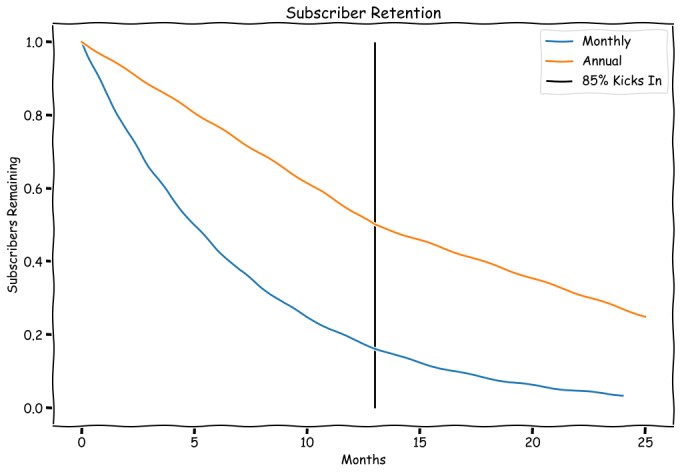Welcome back to This Week in Apps, the TechCrunch series that recaps the latest OS news, the applications they support and the money that flows through it all.
The app industry is as hot as ever, with a record 204 billion downloads and $120 billion in consumer spending in 2019. People are now spending three hours and 40 minutes per day using apps, rivaling TV. Apps aren’t just a way to pass idle hours — they’re a big business. In 2019, mobile-first companies had a combined $544 billion valuation, 6.5x higher than those without a mobile focus.
In this series, we help you keep up with the latest news from the world of apps, delivered on a weekly basis.
Top Stories
How iOS 14 and Apple’s other new plans impact apps
At Apple’s hardware event this week, the company announced a new Apple Watch Series 6, an Apple Watch SE, an eighth-generation iPad and a new iPad Air, among other things.
But the bigger news for app makers was the surprise release of iOS 14. Typically, developers are given a much longer heads-up and at least have the updated version of their developer tools well before the actual iOS launch day. This year, however, Apple shocked app developers with an announcement during its live event that its new software platforms, iOS 14, iPadOS 14, watchOS 7 and tvOS 14, would arrive in less than 24 hours.
The move was a low blow from Apple at a time when its developer community was already feeling disrespected by Apple’s tougher stance on the use of in-app purchases and increase in capricious app rejections, not to mention the language Apple used to describe their contributions to iPhone’s success in Apple’s lawsuit with Epic Games.
But now iOS 14 is here, and with it comes a radical change to how apps are presented and used on iPhone.
App Clips will allow users to launch “mini app” experiences when a full app download isn’t needed, like in the case of needing to pay at a parking meter using a native app. Widgets will allow developers to increase their presence on the home screen, potentially increasing their importance to their most loyal users. But on the flip side, infrequently used apps may now be abandoned in the new App Library.
Any app that doesn’t get a home screen spot in the new version of iOS either as an app icon or widget may soon find that its MAUs and DAUs decline after users upgrade to iOS 14.
Being relegated to the App Library is the equivalent of being stuck inside a folder on the back screen — out of sight and forgotten. App developers who suspect they haven’t made the cut in the big iOS redesign will need to make clever use of push notifications to rekindle their relationship with users. But this, too, is a fine line. Too many notifications or pushing low-value notifications will see users turning to other iOS tools — like the option to easily silence or switch off notifications entirely for the app in question. And then, without any visibility or a way to connect, the app will be truly forgotten.
Apple also challenged the entire fitness app industry with its launch of a Fitness+ subscription service. Wall Street investors weren’t too worried about the long-term potential impact to top brands, like Peloton and Fitbit. But these companies are not necessarily representative of the smaller fitness app maker. For $10 per month or just $80 per year, Apple is offering a home gym membership of sorts, with deep integrations with Apple Watch. Fitness+ offers workouts and instructions set to music that can be used across Apple devices. Because it’s from Apple, the workouts will also correctly sync to the Apple Watch for accurate recording of various workout metrics, like calories burned, pace or distance, for example.
The service is also being bundled in Apple’s new Apple One subscription in the upper tier, which may appeal to Apple’s current subscribers looking to save money by paying for an all-in-one service instead of individual apps. And what could a fitness app maker do to compete with this? Or a music app, for that matter? Third-parties don’t typically have the option to get bundled into a high-value package alongside other top apps from unrelated industries, unless the company goes out and forges those deals itself — like Spotify once did with Hulu.
Given that Apple is still being investigated over antitrust issues, it’s rather bold to launch a bundle deal like this while continuing to commission its competitors — rivals who have no other means of reaching iPhone’s audience outside the App Store.
Another new Apple service puts family tracking apps on notice. Though apps like Life360 have become must-have tools in the helicopter parent era, Apple’s new Family Setup aims to transform the kid-tracking industry by taking a different tactic: it’s for families who aren’t buying kids an iPhone just yet. Instead, Apple will lure new customers by making its Apple Watch — and specifically, the more affordable Apple Watch SE — kids’ first Apple device.
Kids get to use Apple Watch’s key features, like Emergency SOS, Maps, Siri, Alarms, Memoji, Apple Pay, and more, while parents get to restrict who the child can call or text. By the time the child upgrades to iPhone and the wider world of apps that comes with it, families may see no need for a third-party alternative for family safety. That means kid trackers will need to upgrade their offerings to include features that Apple doesn’t, like Life360 does with its driving features, like crash detection or weekly driver reports, for instance.
Continuing chaos around the TikTok ban
There is nothing straightforward about the TikTok ban. Like much of the Executive Order activity coming from the current administration, a broad order is issued but the details are left to be worked out on the fly, leading to chaos.
In the case of the TikTok deal and the app’s potential ban in the U.S., at the beginning of this week we learned China would rather see TikTok banned than forced into a sale, and that neither Oracle nor Microsoft would get to acquire TikTok’s U.S. business. Microsoft was said to have apparently pissed off TikTok owner ByteDance by calling the app a security risk and was cut out of the deal. Later in the week, Oracle put out a press release saying it would be the technology partner for TikTok, and Walmart separately claimed to still be involved.
Oh, and it seems Instagram founder and former CEO Kevin Systrom was approached for the TikTok CEO job at one point. Lord.
So what’s happening now? The U.S. government and ByteDance continue to negotiate on specific terms. As of late, the U.S. wants Oracle to agree to review TikTok source code for backdoors, ByteDance to create a new organization for its U.S. operations with a board approved by the U.S. government and for there to be a license agreement for TikTok’s algorithms. As TechCrunch reported, these terms beg the question as to how TikTok could possibly continue to refine its algorithms in real time without access to U.S. TikTok user data, or when it has to rebuild its infrastructure on Oracle, separated from a core product being developed elsewhere. But nevertheless, reports claim ByteDance has agreed to the government’s terms and also plans to IPO TikTok’s global business.
On Friday, the Commerce Dept. announced the details of how it plans to enforce a shutdown, saying that both TikTok and WeChat, the other Chinese app impacted by the ban, would no longer be distributed on U.S. app stores as of September 20. But TikTok gets an extension that allows it to still operate until November 12 as the parties attempt to hammer out the complicated deal. That deadline means the app will continue to work through the U.S. elections, based on how the terms are spelled out now. But those could change at any time, given the chaotic nature of how this potential ban has progressed so far.
Despite being one of TikTok’s chief rivals, Instagram — which recently copied TikTok with its own feature, Reels — has come out against the ban. Instagram head Adam Mosseri said a U.S. ban of the app would be bad for the internet more broadly, including companies like Facebook and Instagram. TikTok interim CEO Vanessa Pappas then publicly asked him for help with its litigation.
By the time you read this, several more updates about the TikTok deal may have been released. Stay tuned.
Weekly News
- U.S. government scrutinizes Epic and Riot Games’ deals with Tencent. First TikTok and WeChat, then the full slate of Chinese investment in tech? The TikTok-Oracle partnership isn’t even a done deal yet, but the U.S. government is moving on to its next targets. The Committee on Foreign Investment in the United States (CFIUS) has now sent letters to Epic, Riot and other gaming companies to inquire about how they’re handling U.S. users’ personal data due to their ties with China’s Tencent. The Chinese giant has made over 300 investments, including those in many of the top gaming companies worldwide. (Jenny Leonard, Saleha Mohsin and David McLaughlin/Bloomberg)
- Google bans stalkerware from Play Store. Apps that allow a user to track someone’s location, movement, phone calls or messages, and record other apps’ activity — a category broadly known as “stalkerware” — are marketed toward people looking to track cheating spouses or spy on their kids. Google has hosted hundreds of these apps to date. This week, the company updated its Developer Program Policy to specify that any apps of this nature have to inform the end user or gain consent and show a persistent notification that their actions are being tracked. The updated policy also added other new restrictions, including on misrepresentation and gambling. (Catalin Cimpanu/ZDNet)
- Tinder relaunches Swipe Night, its in-app interactive video series, in the U.S. on September 12. Tinder claims the pandemic has not heavily impacted its business. But the company is working to add video dating and is readying another run of a video series in its app — indications that the primary focus for Tinder these days is not on helping users make real-life connections. (Tinder)
- Google banned India’s Paytm from Play Store for gambling violations. Paytm is India’s most valuable startup and claims over 50M MAUs. Its app, a rival to Google Play, was removed from the Play Store in India this week. Paytm is accused of repeatedly violating Play Store’s policies around gambling. The app had recently launched “Paytm Cricket League,” which Google believed to be in violation of its newly updated policies around gambling apps. The app returned to the store in a few hours. (Manish Singh/TechCrunch)
- YouTube launches a TikTok rival, Shorts. YouTube this week launched a new short-form video experience called YouTube Shorts. The feature will allow users, initially in India, to upload 15-second or less short-form videos using a new set of creator tools, including a multi-segment camera, similar to TikTok, speed controls and a timer and a countdown feature. The videos can also be set to music, thanks to YouTube’s access to a large library of songs that it says will continue to grow over time. (Sarah Perez/TechCrunch)
- Apple calls Epic Games a bully in latest court filing. Apple attacked the game maker, saying Epic follows a “strategy of coercing platforms for its own gain.” Pot, meet kettle. (Stephen Warwick/iMore)
- Facebook Messenger adds “Watch Together.” Facebook joins the co-viewing trend with the launch of a new feature that lets up to eight friends in a Messenger video call or up to 50 in Messenger Room watch video content together via Facebook Watch integrations. (Sarah Perez/TechCrunch)
- Summer sent travel apps consumer spend up 30%. Despite the pandemic, consumer global spend in travel apps indicate there was 30% growth in travel apps during summer months, compared with the three months prior. Still, those prior months were at the height of the lockdown, when almost no one was going anywhere. So this may not be as rosy a picture of a recovery as you’d think. (Lexi Sydow/App Annie)
- Triller capitalizes on TikTok drama to onboard influencers. At TechCrunch Disrupt, Triller CEO Mike Lu talked about recent high-profile additions, including influencers and public figures like TikTok star Charli D’Amelio and family, Addison Rae, and even Trump. (Sarah Perez/TechCrunch)
- iOS 14 bug resets Mail and Safari as the default apps. A bug you say? Okay, I believe you. (Chance Miller/9to5Mac)
Suggested Reading
- Addicted to losing: How casino-like apps have drained people of millions, by Cyrus Farivar, NBC News. The story delves into the casino app industry, which is almost entirely unregulated. The story features interviews with 21 people who got hooked on these apps and lost significant sums of money.
- In-App Purchase Rules, by Marco Arment, Marco.org. In a blog post, Arment highlights how convoluted Apple’s IAP rules have become by listing out all the exceptions Apple has carved out for itself over the years as it attempts to justify its right to collect from all IAPs.
Funding and M&A
Downloads
Aviary

Image Credits: Aviary (widget shown in top right)
Aviary’s recently launched Twitter app ($4.99) is ready for iOS 14, with home screen widgets and support for multiple columns on iPad.
Color Widgets

Image Credits: Color Widgets
A simple app is No. 1 on the (non-game) App Store because, clearly, iOS users were ready for widgets. The Color Widgets app lets you pick a color, font and theme for a basic widget that displays the date, day of the week, time and battery level. Isn’t that pretty?


from Apple – TechCrunch https://ift.tt/3hEN5zq
 (@riptari)
(@riptari)