Google is taking aim at photo face filters and other “beautifying” techniques that mental health experts believe can warp a person’s self-confidence, particularly when they’re introduced to younger users. The company says it will now rely on expert guidance when applying design principles for photos filters used by the Android Camera app on Pixel smartphones. In the Pixel 4a, Google has already turned off face retouching by default, it says, and notes the interface will soon be updated to include what Google describes as “value-free” descriptive icons and labels for the app’s face retouching effects.
That means it won’t use language like “beauty filter” or imply, even in more subtle ways, that face retouching tools can make someone look better. These changes will also roll out to the Android Camera app in other Pixel smartphones through updates.
The changes, though perhaps unnoticed by the end user, can make a difference over time.
Google says that over 70% of photos on Android are shot with the front-facing camera and over 24 billion photos have been labeled as “selfies” in Google Photos.
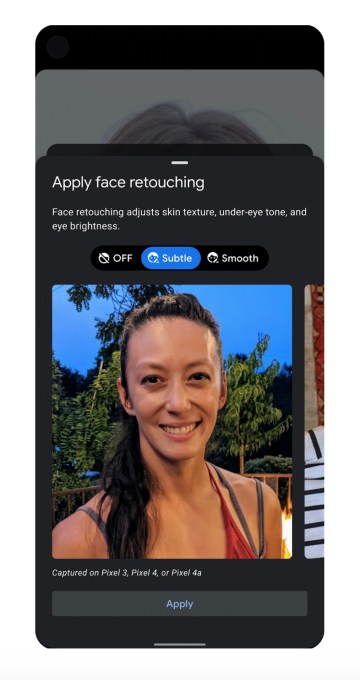
Image Credits: Google
But the images our smartphones are showing us are driving more people to be dissatisfied with their own apparences. According to the American Academy of Facial Plastic and Reconstructive Surgery, 72% of their members last year said their patients had sought them out in order to improve their selfies, a 15% year-over-year increase. In addition, 80% of parents said they’re worried about filters’ impact and two-thirds of teens said they’ve been bullied over how they look in photos.
Google explains it sought the help of child and mental health experts to better understand the impact of filters on people’s well-being. It found that when people weren’t aware a photo filter had been applied, the resulting photos could negatively impact mental well-being as they quietly set a beauty standard that people would then compare themselves against over time.
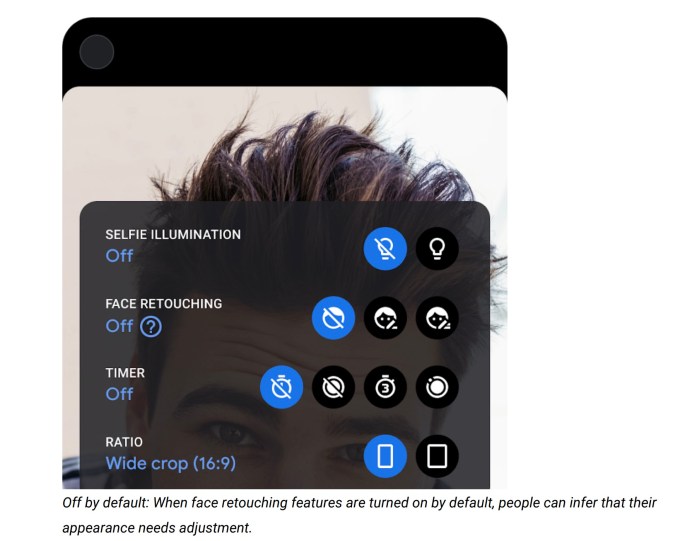
Image Credits: Google
In addition, filters that use terminology like “beauty,” “beautification,” “enhancement,” and “touch up” imply there’s something wrong with someone’s physical appearance that needs to be corrected. It suggests that the way they actually look is bad, Google explains. The same is true for terms like “slimming” which imply a person’s body needs to be improved.
Google also found that even the icons used could contribute to the problem.
It’s often the case that face retouching filters will use “sparkling” design elements on the icon that switches the feature on. This suggests that using the filter is making your photo better.
To address this problem, Google will update to using value-neutral language for its filters along with new icons.

For example, instead of labeling a face retouching option as “natural,” it will relabel it to “subtle.” And instead of sparkling icons, it instead shows an icon of the face with an editing pen to indicate which button to push to enable the feature.
Adjustment levels will also follow new guidelines, and use either numbers and symbols or simple terms like “low” and “high,” rather than those that refer to beauty.
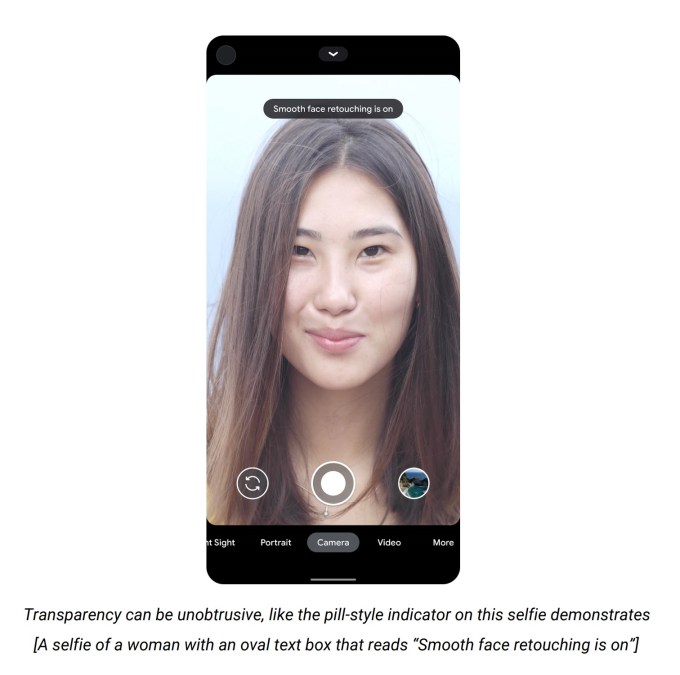
Image Credits: Google
Google says the Camera app, too, should also make it obvious when a filter has been enabled — both in the real-time capture and afterwards. For example, an indicator at the top of the screen could inform the user when a filter has been turned on, so users know their image is being edited.
In Pixel smartphones, starting with the Pixel 4a, when you use face retouching effects, you’ll be shown more information about how each setting is being applied and what specific changes it will make to the image. For instance, if you choose the “subtle” effect, it will explain that it adjusts your skin texture, under eye tone, and eye brightness. Being transparent about the effects applied can help to demystify the sometimes subtle tweaks that face retouching filters are making to our photos.
Face retouching will also be shut off in the new Pixel devices announced on Wednesday, including the Pixel 4a 5G and Pixel 5. And the changes to labels and descriptions are coming to Pixel phones through an upcoming update, Google says.
from Android – TechCrunch https://ift.tt/2Si6pbi
via IFTTT


